Azure
Data Studio:
Azure
Data Studio (ADS), is a Microsoft tool developed for use across different
platforms. ADS can be used in Linux, macOS, and Windows. The main purpose of
ADS is to execute and edit queries. ADS has in-built features to perform
several tasks very easily like output charts, visualizing outputs, exporting
outputs to CSV, JSON, and so on, which are not so straight forward via SSMS.
Through ADS we can connect to on-premise instances, Azure instances, and SQL
2019 Big-Data Clusters. ADS have several in-built InSight widgets and we can
develop our own InSight Widgets as well. InSight Widgets are customizable
charts and graphs which we can add to monitoring dashboards.
Do we
need SSMS still? Will it be discontinued?
As a
Database professional I have been using SSMS for many years for managing SQL
instances. When I first heard of ADS my main question was “Is Microsoft
planning to discontinue SSMS?”. After studying about ADS, as of today, my
answer is “NO”. ADS does have all the advantages mentioned earlier but for
performing administrative tasks, performance tuning, and configuring security
features we can do only through SSMS. Also, we can use SSMS for managing both
on-premise and Azure instances.
What
to use: SSMS or ADS?
Both
are useful for different reasons. For performing DBA activities we need to use
SSMS only. For many administrative tasks like AlwaysOn,
Export\Import, Database Engine Tuning Advisor, SQL mail, Replication, and many
more tasks we need to use SSMS. ADS can be used to work mainly with queries, if we need to see query outputs in
charts, export outputs to XML, JSON, CSV files, to work on SQL 2019 Big Data
Cluster and for HDFS integration.
Sample Visualization
that can be done in ADS:
We will see how a simple
select query “select * from SalesLT.ProductCategory” run on sample AdventureWorksLT database can be visualized in ADS.
Below
is the output of the query in SSMS:
With a single click in ADS, the same output can be viewed in a Grid format as shown below. There are many different formats like Grids, Stacks, Scatter, and so on.
In the next article, we will discuss how to install and use ADS.
Let
me know in the comments section below if you started using ADS and what is the best feature you like in it.
Thanks
VV!!
#SQL #SQLServer #SSMS #ADS #AzureDataStudio #SQLServerManagementStudio

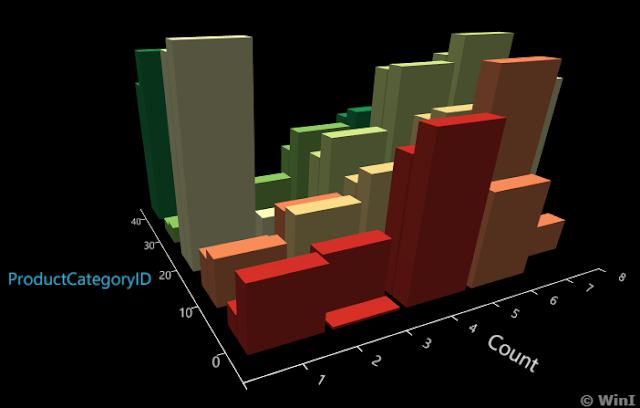
No comments:
Post a Comment