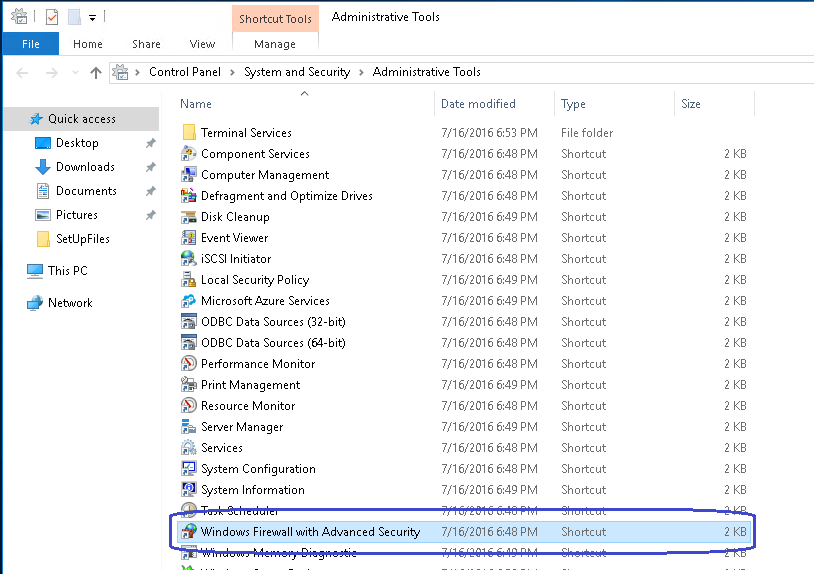To open the Firewall settings in a VM after connecting
to the VM:
First open control panel :
Click on ‘System and Security’
Click on ‘Administrative Tools’
Double Click on ‘Windows Firewall with Advanced Security’
Now you can see all the Inbound and Outbound firewall
rules of the VM.
Thanks VV!!
#Firewall #Rules #Security